As a (bad) Rust developer, I have a lot of built projects sitting in target directories. These take up quite a bit of space, and ideally I would not back them up. I, naturally, have been on the look out for easy solutions for this problem, preferably using tools written in Rust, because why not.
In my previous survey of Rust command line tools, I mentioned Dust, a tool for finding large files like another tool called du. Dust is definitely very useful for finding large directories within a directory, but I wanted to see if there were any cool new tools out there for cleaning up my hard drive.
Using cargo wipe
Cargo wipe is a Rust crate that does just what we want. It checks for the presence of a file that rustc puts into target, so it won’t arbitrarily delete all directories named target
And by default, it does a dry run, which shows how much storage will be freed up, which is nice. Then you can run the same command with -w flag to do the actual removing.
Tin Summer
Browsing a monster list of command line tools written in Rust, I found The Tin Summer, which helps users “find build artifacts that are taking up disk space.” Perfect!
Currently Tin Summer requires Nightly Rust to build, which I didn’t have on this machine. I installed Nightly with rustup toolchain install nightly. I could then install Tin Summer with rustup run nightly cargo install tin-summer.
I had recently run cargo wipe, and Rust is the only language I write the produces large binaries, so when I ran sn ar the results weren’t super exciting.
Instead, I ran a more du-like command to find large directories in my code/ directory: sn sort ~/code -n12 and did some pruning with rm -rf. Both commands ran super fast!
Diskonaut
Diskonaut is a wild TUI for navigating disk space. It reminded me of the macOS app GrandPerspective (which I love!).
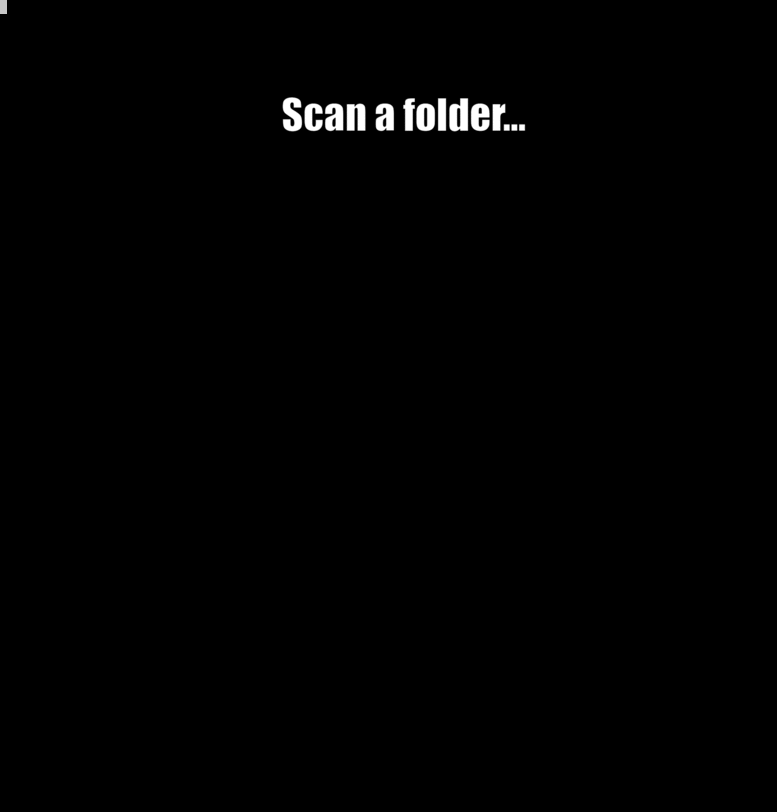
Other tools
-
kondo is a newer clean-up tool. One nice advantage it offers is that it supports projects in Rust, Node, Unity, Haskell, Python, Jupyter Notebook, and more.
-
Broot seems similar to Dust, but it’s got a lot of documentation that I couldn’t grok quickly.
-
Durt seems like a simpler version of the tools described above. It aims to calculate the size of files and directories.
More DIY approaches
We can also use find, or its Rust equivalent, fd, to recursively find directories called “target” and optionally rm -r them.
A basic version of this would look like: find . -name target | xargs rm -r
With a slightly more sophisticated version from Kevin Hoffman being: find . -type d -name target -prune -exec rm -r {} +
If we want to use a Rust replacement for find, there’s fd: fd -Ig -t d target. To do the actual removing, I think it’d be: fd -Ig -t d target | xargs rm -r
How do you handle this issue? Let me know on Mastodon or Twitter.