At work I was working with Highcharts, a JavaScript charting library. The specific file I was working in had a number of these charts defined in it, each of which had a good amount of settings and functions within them. As a result, in spite of other vim awesomeness, I found that I was having some trouble navigating around the long file.
To give you a sense of what I was dealing with, here’s the JS for a demo from the Highcharts website:
$(function () {
$('#container').highcharts({
title: {
text: 'Monthly Average Temperature',
x: -20 //center
},
subtitle: {
text: 'Source: WorldClimate.com',
x: -20
},
xAxis: {
categories: ['Jan', 'Feb', 'Mar', 'Apr', 'May', 'Jun',
'Jul', 'Aug', 'Sep', 'Oct', 'Nov', 'Dec']
},
yAxis: {
title: {
text: 'Temperature (°C)'
},
plotLines: [{
value: 0,
width: 1,
color: '#808080'
}]
},
tooltip: {
valueSuffix: '°C'
},
legend: {
layout: 'vertical',
align: 'right',
verticalAlign: 'middle',
borderWidth: 0
},
series: [{
name: 'Tokyo',
data: [7.0, 6.9, 9.5, 14.5, 18.2, 21.5, 25.2, 26.5, 23.3, 18.3, 13.9, 9.6]
}, {
name: 'New York',
data: [-0.2, 0.8, 5.7, 11.3, 17.0, 22.0, 24.8, 24.1, 20.1, 14.1, 8.6, 2.5]
}, {
name: 'Berlin',
data: [-0.9, 0.6, 3.5, 8.4, 13.5, 17.0, 18.6, 17.9, 14.3, 9.0, 3.9, 1.0]
}, {
name: 'London',
data: [3.9, 4.2, 5.7, 8.5, 11.9, 15.2, 17.0, 16.6, 14.2, 10.3, 6.6, 4.8]
}]
});
});
I figured the best Vim way to better deal with these large code blocks, most of which I didn’t need to see most of the time, was to learn more about folds.
Initially, when first learning Vim, I just set foldmethod to syntax, figuring that would be the smartest option. However I’ve found that with this setting Vim rarely finds folds to close. Also, I believe that this setting slowed Vim down when I edited large Ruby files in particular. Perhaps I need some other setting in my vimrc, but foldmethod=syntax just hasn’t worked for me.
So I switched to foldmethod=indent, figuring that I maintain pretty cleanly-indented code. With foldmethod set to indent, zc (close fold) worked well for me. However when trying to open a fold, I found it a bit cumbersome to have to navigate to the exact line of the fold I wanted to open. I was thinking I wanted a command that “found next fold and open it”.
After some Googling I found this Stack Overflow answer that gives the Vimscript to do what I wanted. By trial and error, fumbling in the unforgiving darkness that is Vimscript, I modified it to the following and pasted it into my vimrc:
function! NextClosedFold(dir)
if !(foldclosed(line('.')) > 0)
let cmd = 'norm!z' . a:dir
let view = winsaveview()
let [l0, l, openf] = [0, view.lnum, 1]
while l != l0 && openf
exe cmd
let [l0, l] = [l, line('.')]
let openf = foldclosed(l) < 0
endwhile
if openf
call winrestview(view)
endif
endif
endfunction
nnoremap <bar> zc
nnoremap <Bslash> :<C-U>call NextClosedFold('j')<cr>zo
I’m pretty sure it was something like that… the point is I just had it in my vimrc kind of like that and it worked. (<C-U> in insert mode deletes all characters before the cursor in current line. I believe it’s best practice to insert it before function calls as above. I was reminded of this from tpope’s commentary plugin. See :help i_CTRL-U for more.)
This worked well enough. But I had been waiting for an opportunity to make my first Vim plugin, and at some point I figured this would be a good candidate.
Making It a Plugin
First I put the function and remappings into a separate .vim file and then sourced that file from my vimrc. I think I first created ~/.vim/zipper.vim, pasted the function and the remappings into it and replaced the function and remappings in my vimrc with source ~/.vim/zipper.vim. It worked! One step closer to a plugin.
I then consulted this 4-year-old blog post by Steve Losh on the topic of creating a Vim plugin, so I knew I had to structure my .vim file into a Vim plugin’s structure. From Losh:
yourplugin/
doc/
yourplugin.txt
plugin/
yourplugin.vim
...
README
LICENSE
I then headed over to vim-plug’s README to find out how to load a local vim plugin. Easy enough:
" Unmanaged plugin (manually installed and updated)
Plug '~/my-prototype-plugin'
I moved my vim file to my usual code directory and put it in a plugin directory, then added this following to list of plugins in my vimrc for vim-plug to find:
Plug '~/Documents/code/vim-zipper'
I then ran :PlugInstall and was again in business (though I did note that I did not see “vim-zipper” in vim-plug’s output of installed plugins, I’m hoping just because it doesn’t display locally-sourced plugins since they aren’t actually downloaded?).
After some fiddling with how to set what mappings and options (see below), I pushed my local version of the plugin up to GitHub and, in my vimrc, replaced Plug '~/Documents/code/vim-zipper' with:
Plug 'sts10/vim-zipper'
I then ran :Plug Clean! to make sure I removed the local version of the plugin (though not sure if that did anything), followed by :PlugUpdate (or :PlugInstall) and the plugin still worked!
Controlled Remappings
Rather then just keep the two remapping lines I originally wrote for my own vimrc in the public version of the plugin, I used two if statements to only map <bar> and <Bslash> if users hadn’t mapped those two keys yet:
nnoremap <silent> <Plug>ZipClosed :<C-U>call CloseFold()<cr>
nnoremap <silent> <Plug>ZipOpenNext :<C-U>call NextClosedFold('j')<cr>zo
nnoremap <silent> <Plug>ZipOpenPrev :<C-U>call NextClosedFold('k')<cr>zo
vnoremap <silent> <Plug>ZipOpenVisual :'<,'>normal zo<cr>
vnoremap <silent> <Plug>ZipClosedVisual :'<,'>normal zc<cr>
if !hasmapto('<Plug>ZipClosed') || maparg('<bar>', 'n') ==# ''
nmap <bar> <Plug>ZipClosed
vmap <bar> <Plug>ZipClosedVisual
endif
if !hasmapto('<Plug>ZipOpenNext') || maparg('<Bslash>', 'n') ==# ''
nmap <Bslash> <Plug>ZipOpenNext
nmap <C-Bslash> <Plug>ZipOpenPrev
vmap <Bslash> <Plug>ZipOpenVisual
endif
I picked this scheme up from tpope’s commentary and it seems to work as intended. If, say, you haven’t mapped your <Leader>, if defaults to <Bslash>. Then users would have to map something else to <Plug>ZipOpenNext– they wouldn’t have to deal with the function calls themselves, which is nice.
I’m almost positive there’s a way to do these mappings such that I don’t have to specify the visual mode mappings separately, but considering the “open” mechanism is basically just zo in visual mode, it’s probably good to define it separately.
Help Text File
To be formal about it, I copied Commentary’s help file and replaced the text with what I figured was a good help file for zipper. I then tested it out by running :help zipper and :help bar and it takes me right to the right place. Intriguingly, the tags file just automatically created itself and then populated itself… Not sure how that happened to be honest!! Vim must have recognized the directory layout and just done its thing. No complaints here.
Extras (README and GIF)
I then fleshed out the README, including making this big silly GIF (using Quicktime screen record and GIFBrewery):
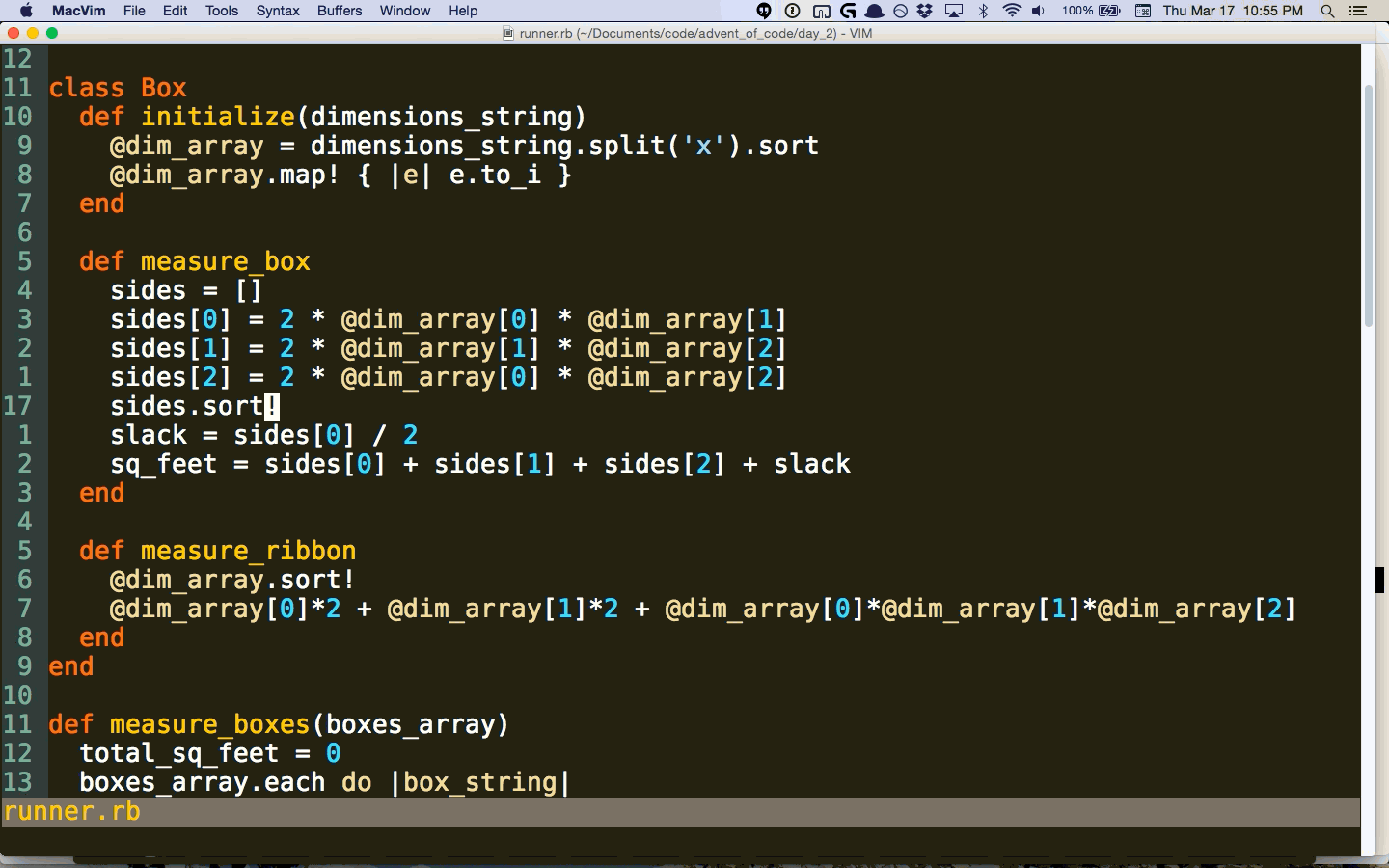
That’s about it! Give vim-zipper a shot and let me know what you think!